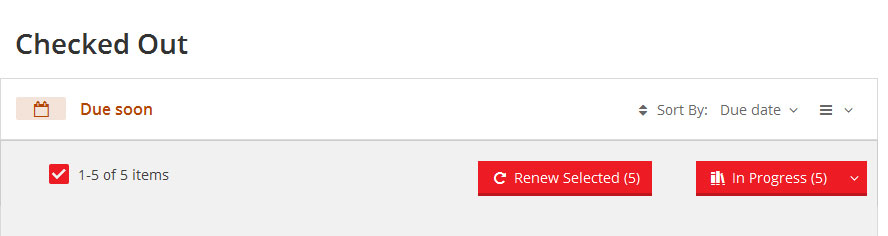The procedure to renew books in the catalogue has changed recently. Here's how to renew items in the catalogue now:
Renewing a Single Item:
If your browser window is maximized, you should see a Renew link for the item in the Checked Out list:
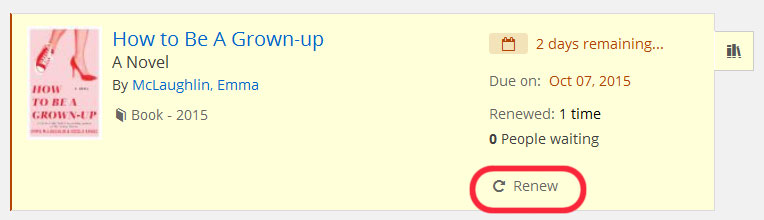
However, if your browser window is smaller or if you're using a mobile device, the menu is compressed into 3 dots:
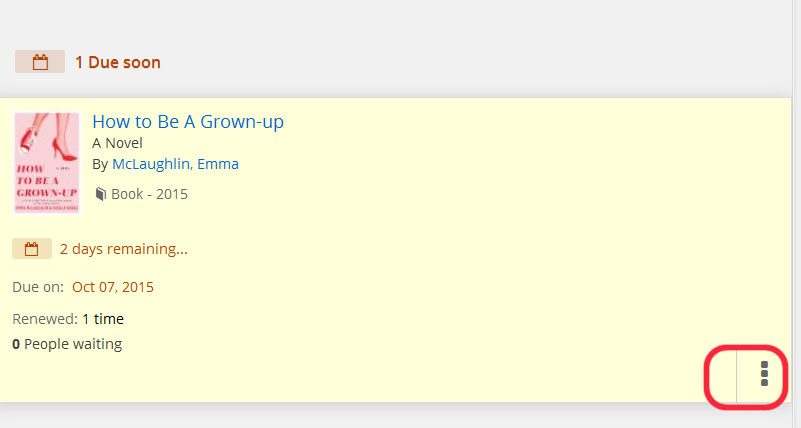
If you click on the 3 dots, a pop-up window will open that has a Renew link along with other options:
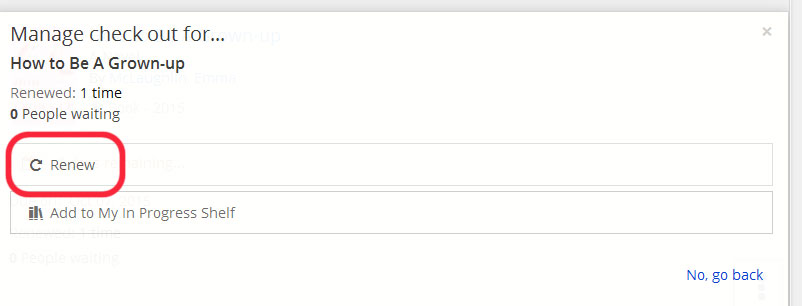
Renewing Multiple Items
If you would like to renew multiple items, click on the Manage link:
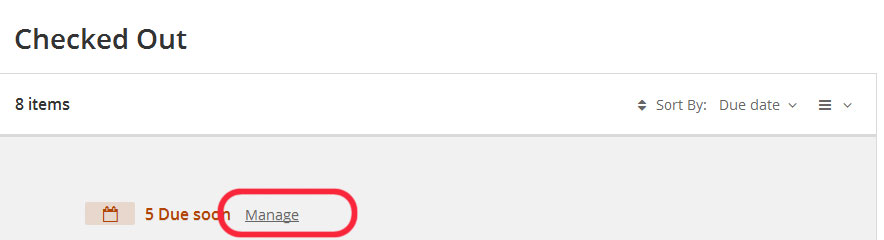
You'll see a checkbox to select all the items, or you can use the individual checkboxes to select 1 or more of the items. Then click on the Renew Selected button.
Y